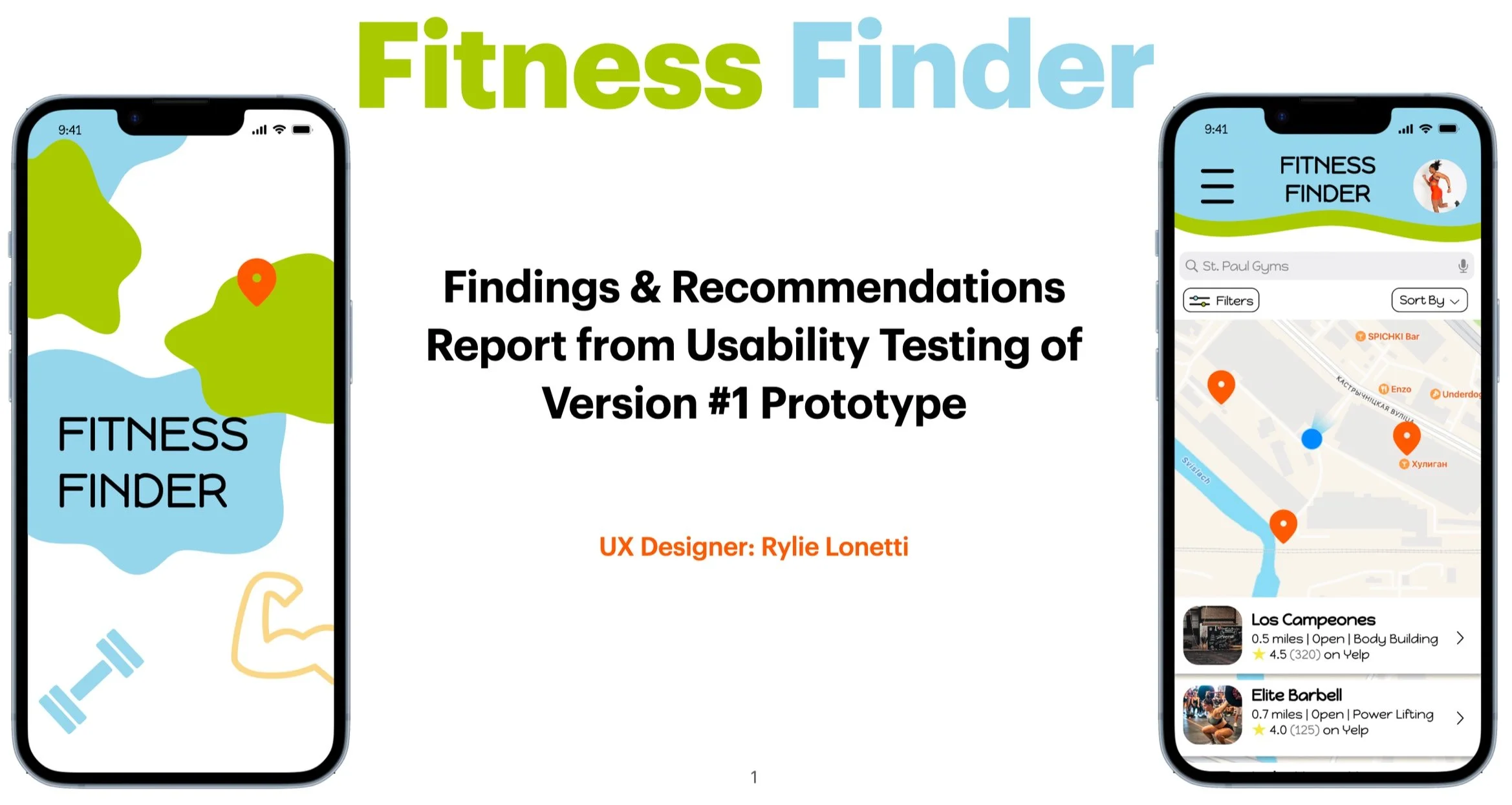Passion Application
Fitness Finder is an application that can assist active gym goers when they travel out of town to find a gym that fits their unique fitness needs.
Opportunity
Fitness Finder is a passion project of mine that allowed me to combine two of my favorite hobbies: traveling and working out.
Areas of pain arise when active gym goers go out of town and travel away from their home gym. They want to find a gym that fits their unique fitness needs. To elemental the head fog and hours of searching the web, I have created Fitness Finder.
Fitness Finder is an app designed to support active gym goers who travel out of town to match a gym that fits their unique fitness needs.
Methods & Process
Affinity Diagraming
Architectural Diagram
Low Fidelity Sketching
Interactive Prototype
Usability Testing
Pitch Presentation
Deep Dive Research
Competitive Analysis
User Interviews
Directed Storytelling
Participatory Design
Speed Dating
Program & Tools
Role
Figma
FigJam
Keynote
Quicktime Player
UX Designer
UX Researcher
My Design Process
As a visual intelligent designer, I enjoy documenting my process using a Kanban Board.

Deep Dive & Competitive Analysis
I started off my research by comparing apps that already exist to identify commonalities in features. I compared Google Maps/Apple Maps with another up-in coming app called Train Away.
Commonalities Found: access to a map, filter, hours, ratings, and search bar.
User Interviews
I gathered five target participants to perform User Interviews to gather more research on what users want and need. I performed this by using elements of Directed Storytelling, Participatory Design, and Speed Dating methods.
Synthesize Data
Click to See More of the Affinity Diagram
User Flow
Click to See the Architectural Diagram
Low-Fi Sketches
Click to Open the Sketches
Through Affinity Diagraming I have synthesized the data provided by users during interviews and established themes of what users desire.
Users wanted:
A quick way to find a gym that fits their needs by having a search and filter set option.
Having access to important information upfront showing: amenities, photos, reviews, price, and location prior to visiting to get a better understanding of what they are walking into.
An easy guide to get directions to a gym once they select one by visiting a 3rd party like Google Maps and Apple Maps.
Hearing what users wanted I crafted an Architectural Diagram to demonstrate the journey users would take to search for and select a gym. Then onto my favorite part of the design process: Sketching Low-Fidelity Wireframes.
Explore Fitness Finders Prototype
With all the research I have done up this point I have translated my ideas into an interactive prototype using my favorite designing tool Figma. Check it out by selecting the image or button below.
Usability Testing
Click to See More About Usability Testing
With my prototype in hand, I conducted a round of Usability Testing with three target users. It was evident that the users enjoyed the app and felt a sense of ease when navigating between screens. I identified areas of opportunity to better the experience for users that would be addressed in my next steps.
Findings & Next Steps include:
Build an onboarding process that allows users to watch a step-by-step demo on how to search, filter, select, and get directions to a gym.
Move the directions button on the gym screen to the top for easy access and visibility.
Conduct another round of usability tests to further explore opportunity areas.
Meet with the developer to scope out and assist the building of the application.
Findings & Next Steps…
Click to See The Findings and Recommendation Report